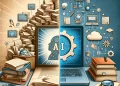What Are AI Writing Tools?
AI writing tools are digital aids that leverage artificial intelligence (AI) and natural language processing (NLP) to improve various aspects of writing. They help with grammar and spelling, suggest stylistic improvements, detect plagiarism, and can even help generate content. These tools streamline the writing process, enhance content quality, and save time and effort, making them invaluable in today’s fast-paced writing environments. In this article, we will explore Trinka vs PaperPal to help you choose the right AI tool for you.
Table of Contents
- Overview of TrinkaAI
- Overview of PaperPal
- Feature Comparison
- Cost Analysis
- Pros and Cons
- Final Recommendation
- FAQs
Overview of TrinkaAI
TrinkaAI is the go-to tool for seasoned researchers who need more than just grammar checks. It’s designed to tackle complex academic writing challenges, making it a hit among those deeply embedded in research.
Key Features:
- Advanced grammar and style corrections.
- Subject-specific writing suggestions.
- Ethical compliance tools.
- Journal finder to pinpoint the best publication outlets.
- Plagiarism detection.
Trinka AI Pricing
- Basic Plan: Free, includes 5000 words/month for grammar checks, paraphrase tools, and 1 free plagiarism score. Additional services available on credit.
- Premium Plan: $6.67/month (billed annually at $80), offers full access to grammar and paraphrase tools, up to 10 files/month for proofreading, and 2 free plagiarism scores per month.
- Premium Plus: $10.41/month (billed annually at $125), adds unlimited standard plagiarism checks and increased daily allowances for file proofreading.
- Enterprise Plan: Tailored for organizations, offers comprehensive access to all premium services with additional security for sensitive data.
Overview of PaperPal
PaperPal, on the other hand, is fantastic for research novices and non-native English speakers. Its intuitive design and straightforward suggestions make it accessible to anyone starting out in research.
Key Features:
- Real-time grammar and language suggestions.
- Academic translations and paraphrasing tools.
- Plagiarism checks.
- Contextual synonyms for academic writing.
- Seamless integration with Microsoft Word.
PaperPal Pricing
- Free Plan: No credit card required, includes 200 language suggestions/month and 5 uses/day of AI features.
- Prime Plan: $9/month (billed annually at $119), provides unlimited language suggestions, AI feature uses, and up to 7,000 words/month of plagiarism checks.
Feature Comparison: Trinka vs PaperPal
TrinkaAI excels in offering specialized academic features that cater to the nitty-gritty of academic writing. Its journal finder is a standout, providing researchers with tailored suggestions on where to publish their work based on the manuscript’s specifics.
PaperPal shines with its user-friendly interface and support for non-native speakers, making academic writing less daunting. Its integration with Microsoft Word is a significant plus for those who prefer not to switch between applications.
Cost Analysis: Trinka vs PaperPal
TrinkaAI offers a range of plans suited to different needs, from free basic access to comprehensive enterprise solutions. The pricing is structured to cater to individual researchers as well as larger organizations needing advanced features and security.
PaperPal provides a very affordable Prime Plan along with a useful free tier, making it a budget-friendly option for students and casual users.
Pros and Cons
TrinkaAI Pros:
- Comprehensive for deep, technical editing.
- Specialized features like journal finder.
- Supports ethical compliance in writing.
TrinkaAI Cons:
- More expensive for full features.
- May be overwhelming for beginners.
PaperPal Pros:
- Easy to use for beginners and non-native speakers.
- Affordable premium options.
- Great integration with Microsoft Word.
PaperPal Cons:
- Less specialized for advanced academic writing.
- Limited features on the free plan.
Final Recommendation
When choosing between TrinkaAI and PaperPal, consider your specific needs:
- Go with TrinkaAI if you’re focused on high-level academic writing with a need for specialized features like a journal finder and extensive style adjustments.
- Choose PaperPal if you’re starting out, need something more budget-friendly, or prefer a tool that integrates smoothly with Microsoft Word.
Both tools have their strengths, but your choice should align with your academic writing demands and personal preferences.
FAQs
- Which tool is better, Trinka vs PaperPal, for non-native English speakers?
- PaperPal is more suited for non-native speakers due to its straightforward suggestions and ease of use.
- Can I use TrinkaAI for free?
- Yes, TrinkaAI offers a free version, but it’s limited to 10,000 words per month.
- Does PaperPal offer a plagiarism checker?
- Yes, PaperPal includes plagiarism checking in its suite of tools.
- Which tool offers better value for money?
- PaperPal offers better value for regular use with its affordable Prime Plan, while TrinkaAI is more of an investment for advanced features.
- Is there a tool that integrates with Microsoft Word?
- Yes, PaperPal integrates directly with Microsoft Word, making it convenient for those who use this platform extensively.
In the battle of academic writing tools, your choice between TrinkaAI and PaperPal depends heavily on your specific needs and writing context.
Check out our other articles!
PaperPal: The AI-powered Writing Assistant for Researchers
How to Use PaperPal to speed up your next Research Paper
Paperpal AI vs Grammarly: How to Use AI Writing Tools
5 AI Tools to Supercharge Your Research Productivity and Insight