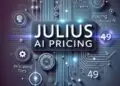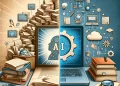Navigating the academic writing landscape involves wrestling with large amounts of data, meticulously drafting research manuscripts, and sweating over journal submission requirements. Every step demands precision and focus. Leaving little time to enjoy the joy of academic exploration. AI writing assistants like Paperpal, Grammarly, and Jenni emerge as game-changers, streamlining the tedious, time-consuming writing process. It is empowering academics to focus on what matters most: their groundbreaking ideas. In this article, we’ll delve into the capabilities of one such tool.. We’ll also showcase a Jenni AI alternative that empowers you with the perfect toolkit for academic writing success.
Table of Contents
- What is Jenni.ai?
- Review of Top Features
- Pros & Cons for Academics
- How to Get Started with
- Pricing Plans
- Conclusion
- FAQs
What is Jenni.ai?
Jenni AI is an AI-powered writing tool that helps busy students generate ideas, optimize their writing, and improve SEO. It uses machine learning algorithms and natural language processing to provide content suggestions and insights. While there are several alternatives available, this functional AI writing tool is great for busy students or non-native English speakers who need help with writing and improving their overall quality and tone. It can also be used by bloggers, content creators, and public speakers to streamline writing workflows and create compelling content.
Now that you know what Jenni is and who can benefit from it, let’s look at how the Jenni AI writing tool can be used for various content formats:
Essay Writing
It offers writing prompts, language suggestions, and real-time guidance to increase the quality of your essays or personal statements.
Research Writing
It provides AI-driven recommendations, feedback, and citation support to ensure well-structured research papers and literature reviews.
Blog Posts and Speeches
The tool simplifies the process of writing compelling blogs or winning speeches for your next presentation with AI autocomplete and paraphrasing support.
Review of Top Features
Jenni is packed with features that help students, academics, and content creators alike to overcome writing hurdles. Here are some of its top features:
AI Autocomplete
Uses your base inputs to complete your sentences. It can suggest the next line of text and more, helping you overcome writer’s block.
In-text Citations
Consults the latest research and the user’s PDF uploads to create citations for content generated in APA, MLA, IEEE, or Harvard style guides.
Paraphrase
Allows users to rewrite their text by paraphrasing, expanding on, or modifying their content in their desired tone.
In-built Plagiarism Check
Gives authors a chance to check if the content it helps generate is plagiarized from online sources.
Outline Generator
Provides a well-structured outline, including headings and subheadings, which serves as a foundation for writing essays, theses, or academic content.
Custom Styles & Tones
Allows users to choose the preferred tone to suit their writing needs, from academic to persuasive.
Library
Enables users to save and manage uploaded PDFs in one place, allowing for inclusion of citations for any document.
Pros & Cons for Academics
It’s clear that it has several features designed to simplify your writing process. But before you start leveraging this AI writing assistant, consider its pros and cons below:
Pros
- Personalized Assistance:it provides personalized line-by-line writing assistance that is well-structured for your target audience and in your chosen style.
- Jumpstart Writing: It can jumpstart your writing process by providing prompts, generating initial drafts, and aligning with chosen style guides.
- Paraphrasing and Plagiarism Check: Jenni AI provides paraphrasing and rewriting support with an in-built plagiarism checker, allowing users to quickly transform their content.
- Research Engine: The AI writing assistant’s built-in research engine automatically cites and includes sources from your uploaded research library.
- Translation Support: Supports translation for 5 languages, apart from English.
- Easy to Use: The Jenni AI writing tool is easy to use and does not need any complicated setup or installation.
- Free Plan: Allows you to access features like AI Autocomplete, Paraphrasing, etc., with limited functionality.
Cons
- Speed: The line-by-line writing approach reduces the speed of content creation, especially when you’re creating content in bulk.
- Limited Content Types: has a limited range of content types and tone suggestions to offer, which may not be ideal for students or researchers who extensively write academic content.
- Paraphrasing Risk: Paraphrasing raises the risk of meaning changes, especially when conveying complex academic ideas; this can cause confusion or mistrust, which erodes the credibility of the research presented.
- Citation Accuracy: The citation accuracy may vary depending on the complexity of your research topic, which results in less targeted and irrelevant suggestions.
- Translation Limitations: Limited translation support means non-native English speakers often need to rely on alternatives to get precise academic translations.
- Advanced Features: ChatPDF collaboration makes it easier for users to summarize and understand research, helping them write effortlessly, but this benefit is only available to users who choose the Jenni AI Unlimited plan.
- Accessibility: Lack of a browser extension or mobile app can limit user accessibility.
- Word Limit: The Free plan only offers 200 words per day, which may make it unsuitable for longer writing projects like a thesis or dissertation.
How to Get Started?
To get started with Jenni AI writing tool, follow these steps:
- Visit the Website and Sign Up: Visit the Jenni AI website and create a new account by entering your name, email, and password or simply sign in with your Google account.
- Customize Your Experience: Define your role and pick the content formats you primarily work with to personalize your writing experience.
- Define Your Research Scope: After signing up, define your research topic briefly to allow Jenni AI to offer you more customized support.
- Start Writing with Jenni AI: Open a blank document and start writing to prompt the Jenni AI writing tool to help you craft your essay. Create an outline for your work or generate content line-by-line with the option to accept or customize it the way you want. Use the AI suggestion feature (simply press Ctrl + J) to keep getting content suggestions and write faster with Jenni AI.
- Explore Features: Check out Jenni AI writing tool features, including AI Autocomplete, in-text citations, paraphrasing, and a research library to save and manage your research.
Jenni AI Pricing Plans
With a free version that has limited features and a paid subscription plan, the Jenni AI pricing model caters to users with varying needs.
Free Plan
- 200 AI words per day
- Unlimited PDF uploads
- AI Autocomplete
- Support for journal and web citations
- AI Editing commands
Unlimited Pack
The Jenni AI writing tool’s Unlimited Pack starts at $20 per month, and offers three additional benefits over and above what’s available for free:
- Unlimited AI words
- Priority support
- Access to latest features
Jenni AI also includes larger team packs suitable for universities and research labs. Overall, the Jenni AI pricing model is simple and flexible, allowing users to cancel their subscription any time while retaining access to documents created with the AI writing tool.
Are There Any Good Jenni AI Alternatives?
With rapid developments in AI, there are a number of alternatives for Jenni AI for authors looking to streamline and optimize their writing. When going through this Jenni AI review and choosing the best AI writing tool for academic writing, make sure they meet the following requirements:
- Specificity: Trained on and tailored to enhance academic writing
- Accuracy: Finds and fixes errors correctly, generates quality text
- Compliance: Adheres to & follows strict academic integrity standards
- Features: Offers multiple features like grammar, paraphrasing, etc.
- Reliability: Produces consistent results; does not crash or freeze
- Integration: Works with word processors, data analysis & other tools
- Security: Keeps data secure, blocks unauthorized third-party access
- Cost: Must be an accessible, affordable writing tool for academics
Conclusion
Jenni AI is a robust tool that offers a range of features designed to assist academics, students, and content creators in crafting high-quality writing. Its user-friendly interface, combined with powerful AI-driven functionalities, makes it a valuable addition to your writing toolkit. While it has some limitations, the overall benefits can significantly enhance your writing process, making it easier, faster, and more efficient.
FAQs
- What is the main purpose of Jenni AI? Jenni AI is designed to help users generate ideas, optimize their writing, and improve SEO, making the writing process more efficient and less time-consuming.
- Can Jenni AI be used for academic writing? Yes, Jenni AI offers features specifically tailored for academic writing, including AI-driven recommendations, feedback, and citation support.
- What are the limitations of the Jenni AI Free Plan? The Free Plan allows for 200 AI words per day and includes limited access to features like AI Autocomplete and paraphrasing.
- Is Jenni AI suitable for non-native English speakers? Yes, Jenni AI supports translation for five languages apart from English, making it a useful tool for non-native English speakers.
- What alternatives to Jenni AI are available for academic writing? Alternatives like Paperpal offer comprehensive toolkits for academic writing, ensuring specificity, accuracy, and adherence to academic integrity standards.
Explore Jenni AI today and see how it can revolutionize your writing process.
Check out our other articles!
PaperPal: The AI-powered Writing Assistant for Researchers
5 AI Tools to Supercharge Your Research Productivity and Insight
Using AI Literature Review Tools: AI for Academic Writing
Paperpal AI vs Grammarly: How to Use AI Writing Tools
Consensus Vs Scite AI: Which AI Research Tool Fits Your Needs?