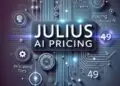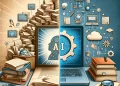Julius AI is transforming the way we approach data analysis, making advanced tools accessible even to non-experts. This comprehensive guide explores Julius AI, how to use it effectively, and compares it with other popular tools like ChatGPT.
Table of Contents
- Introduction to Julius AI
- Getting Started
- Step-by-Step Guide
- Julius vs. ChatGPT: A Comparative Analysis
- Julius AI Pricing: Is It Free?
- Real User Reviews of Julius AI
- FAQs
1. Introduction to Julius AI
Julius AI is an innovative tool designed to simplify data analysis. It leverages artificial intelligence to provide intuitive insights through charts, graphs, and detailed reports. Whether it’s for business analytics, healthcare, or marketing, it equips users with the tools to transform raw data into actionable intelligence.

2. Getting Started with Julius
To begin using Julius, visit their official website and sign up. The platform supports various data formats like CSV, Excel, and Google Sheets, making it versatile for different use cases.
3. Step-by-Step Guide to Using Julius
Step 1: Linking a Data Source
Navigate to the ‘My Files’ tab and upload your data file or connect via a URL to a Google Sheet. This integration is straightforward and user-friendly.
Step 2: Creating a Conversation
Once your data is uploaded, head to the ‘Chat’ page. Here, you can start a new conversation with Julius AI about your data.
Step 3: Setting the Active Data Source
Choose your data file from the list or upload a new one, then start your analysis by typing natural language commands.
Step 4: Analyzing and Transforming Data
Ask Julius AI to perform complex data operations like sorting, filtering, and generating statistical analyses — all through simple commands.
Step 5: Visualizing Data
Request specific plots such as bar charts, line graphs, and pie charts. Julius AI will generate these visualizations instantly, allowing you to gain deeper insights from your data.
4. Julius AI vs. ChatGPT: A Comparative Analysis
While Julius AI is focused on data analysis, ChatGPT excels in generating human-like text based on prompts. Julius AI is more specialized, offering tools specifically for data visualization and analysis, which makes it unique compared to the more general capabilities of ChatGPT.
5. Julius AI Pricing: Detailed Overview
Julius AI offers a structured pricing plan tailored to different levels of usage and feature access. Here’s a breakdown of the available plans:
1. Basic Plan
- Price: $20.00/month
- Features:
- Up to 250 messages per month
- Access to the most capable AI settings
- Standard data input lengths
- Basic customer support
2. Essential Plan (Most Popular)
- Price: $45.00/month
- Features:
- Unlimited messages per month
- Enhanced capabilities for longer conversations
- Extended input lengths for more complex data
- Priority customer support
3. Pro Plan
- Price: $60.00/month
- Features:
- All features in the Essential plan
- Premium customer support
- Access to the CEO’s direct contact for urgent queries
- Advanced AI custom settings
4. Team Plan
- Price: $70.00/month per member
- Features:
- All Pro plan features
- Longest data input lengths
- Centralized billing, ideal for teams and corporate use
Annual Billing Option
- Save 15% on any plan with annual billing:
- Basic: $16.66/month (billed as $200.00/year)
- Essential: $37.50/month (billed as $450.00/year)
- Pro: $50.00/month (billed as $600.00/year)
- Team: Contact for pricing
Each plan is designed to cater to different types of users, from individuals who need basic data analysis capabilities to large teams requiring extensive data handling and support. Whether you’re a freelancer, a small business owner, or part of a larger organization, there’s a plan that can fit your needs.
Conclusion on Pricing
They offer a variety of pricing options to suit different needs and budgets. While a free version is not available, the Basic plan provides an affordable entry point for individuals and small businesses. The incremental benefits with each higher-tier plan make Julius suitable for scaling as your data analysis needs to grow.
6. Real User Reviews of Julius
Users generally praise it for its ease of use and powerful analytics capabilities. However, some users wish for more customization options in the visualization tools.
7. FAQs
Is it suitable for beginners? Yes, it is designed to be user-friendly for both beginners and advanced users.
Can it handle large datasets? Yes, it can process and analyze large datasets efficiently up to about a GB.
Can I export the visualizations created by Julius AI? Yes, you can export your visualizations in various formats.
Does Julius offer customer support? Yes, multiple support options exist, including online guides and direct support for premium users.
Check out our other articles!
5 AI Tools to Supercharge Your Research Productivity and Insight
Using AI Literature Review Tools: AI for Academic Writing
Consensus Vs Scite AI: Which AI Research Tool Fits Your Needs?
Scispace vs Scite: Navigating AI Academic Research Tools
Consensus vs SciSpace: Finding the Right AI Tool For You
SciSpace the Future of Research: A Comprehensive Guide
Elicit AI vs Consensus AI: Research with AI Research Tools
Elicit AI and Scite Assistant: How AI Research Assistants Work
Chat Gpt and Scite AI for Paper Introductions: an Ethical Guide
Literature Reviews with Consensus AI GPT: A Researcher’s Review