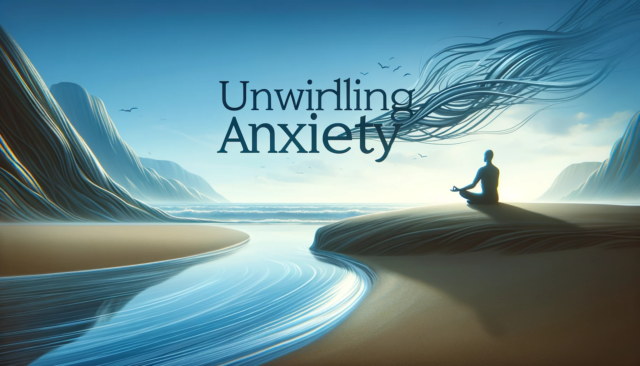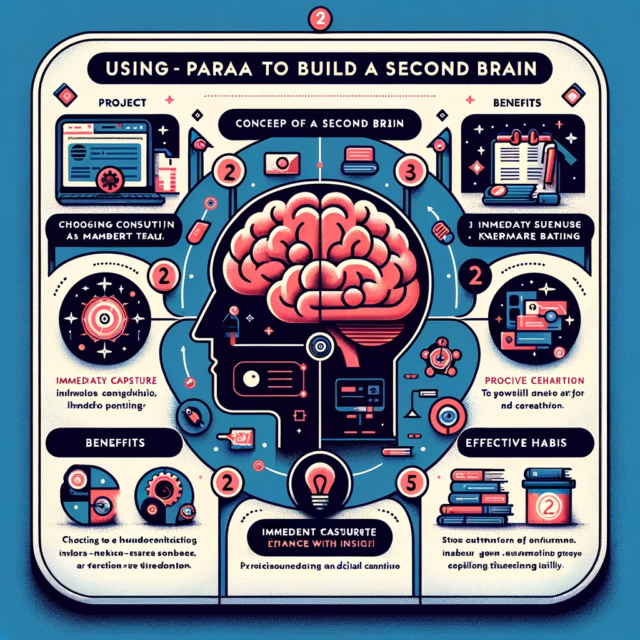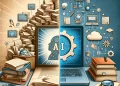For a Video Tutorial on Anki and Chatgpt, check out our video
Introduction
In our rapidly evolving world, we’re inundated with information every day. According to a 2011 study, Americans consume the equivalent of 174 newspapers worth of information every day. This is five times as much information as they did in 1986. In fact, research indicates that most people process 34 gigabytes, or 100,000 words, daily in their leisure time. Consuming information is one thing; processing and retaining it for practical use is another challenge. In this blog post, we’ll explore how you can harness the power of Anki and CHatgpt. Anki is a spaced repetition flashcard system, and ChatGPT, a cutting-edge conversational AI, will optimize your learning process and never forget another crucial piece of information again.
The Power of Anki
Anki is a digital flashcard tool that uses a spaced repetition algorithm to optimize your learning. It allows you to revisit and review information just when you’re about to forget it, ensuring that the knowledge is stored in your long-term memory. But while Anki is an incredible tool, creating high-quality Anki cards can be time-consuming.
ChatGPT: The Game-Changer
That’s where ChatGPT comes in. This advanced conversational AI can assist in automating the process of creating Anki cards. AI is transforming healthcare and is slated to revolutionize your intellectual pursuits as well. With a user-friendly interface and high processing capabilities, ChatGPT has become a go-to for various tasks, including academic research and content creation.
Watch my video demonstration https://youtu.be/8cm0Oa6POVc?si=bxkXZgM3U1D39dHf
Workflow 1: Text-based Information
Step 1: Copy-Paste into ChatGPT
Find a piece of text that you want to remember, like a passage from a book or a quote from an article, and copy-paste it into ChatGPT.
Step 2: Use This Prompt
Utilize the following prompt to guide ChatGPT in turning your chosen text into a digestible Anki card.
Create flashcards in this format according to the guidelines and examples based on the info below:
Format: Create anki flashcards in this format: First, the front of the card is written in plain text; put a; at the end. Then, the answer is put after a space in quotes ”. “ For example, Question; “Answer.”
Guidelines: * Make flashcards only on the most important information. * Make sure the questions are straightforward and easy to understand. * Make the answers very concise and about a single concept or fact. Examples: * Where is the Dead Sea located?; “on the border between Israel and Jordan” * What is the lowest point on the Earth’s surface?; “The Dead Sea shoreline” * What is the average level on which the Dead Sea is located?; “400 meters (below sea level)” * How long is the Dead Sea?; “70 km”
Info:[ ]
Step 3: Transfer to Anki
Once ChatGPT generates the response, you can easily transfer this into your Anki deck for future review by individually adding cards or by mass transferring cards, as we’ll teach you at the end of this post.
Workflow 2: Video-based Information
Step 1: Transcribe Video
Use a video transcript add-on to convert the spoken words in a video into text. The following Chrome add-on allows you to transfer the video transcript from YouTube videos with one click.
https://chrome.google.com/webstore/detail/youtube-summary-with-chat/nmmicjeknamkfloonkhhcjmomieiodli
Step 2: Copy-Paste into ChatGPT
Place the transcript into ChatGPT, just like you did with the text-based information.
Step 3: Create Anki Card
Again, use the designated prompt to guide ChatGPT in creating an Anki card based on the video transcript.
Pro Tip: Streamline Anki Card Import with Plain Text Formatting
Step-by-Step Guide
Step 1: Collect Your Anki Cards
Compile all the Anki cards you’ve created with ChatGPT. Ensure you have both the question and answer parts for each card.
Step 2: Format in Plain Text
Open a text editor such as Notepad or any plain text editor. Format your Anki cards in the following manner:
A semicolon should separate each question and answer, and each card should be on a new line.
Step 3: Save the File
Save the plain text file with a ‘.txt’ extension, and save it in UTF-8 format to preserve any special characters.
Step 4: Import into Anki
Open Anki and go to the desired deck. Click on ‘File’ and then ‘Import’. Select your plain text file and ensure the correct fields match (i.e., ‘Front’ and ‘Back’). Click ‘Import,’ and all your ChatGPT-generated cards will be added to your Anki deck.
Concluding Thoughts
Combining Anki and ChatGPT can significantly boost your ability to digest and retain information. With the added plain text formatting tip, you now have an even more streamlined process for transforming valuable information into a format that’s easy to remember. With the pace of information consumption, we are all looking for eureka moments to enhance our lives, though the chance that you’ve let dozens of such ideas slip through your fingers is a near certainty. Upgrade your information processing techniques and unlock a whole new level of learning.