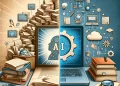It’s a battle between some of the best AI tools on the market. One is a powerful writing assistant and grammar-checking tool that leverages AI automation to improve short-form and long-form content creation. The other is the AI tool that, in many ways, popularized AI technology for the mainstream world.
But when comparing both AI tools specifically for crafting great content, which comes out on top? Which makes more sense for your marketing budget?
Is a comparison of Grammarly vs ChatGPT the final word on finding the best tool available? Let’s find out.
Table of Contents
- What Is Grammarly?
- Grammarly Features
- Proofreading
- Content Creation
- Writing Tool Integrations
- Workflow Integration
- Grammarly Pricing
- What Is ChatGPT?
- ChatGPT Features
- Proofreading
- Content Creation
- Writing Tool Integrations
- Workflow Integration
- ChatGPT Pricing
- Grammarly vs ChatGPT: Features Compared
- Grammarly vs ChatGPT: Grammar-checking
- Grammarly vs ChatGPT: Content Generation
- Grammarly vs ChatGPT: Writing Tool Integration
- Grammarly vs ChatGPT: Workflow Integration
- Grammarly vs ChatGPT on Reddit
- Conclusion
- FAQs
What Is Grammarly?
At its core, Grammarly is a writing assistant software platform. Its grammar checker helps you quickly find grammatical errors and poor sentence structure and provides suggestions to fix them.
But this writing assistance tool goes beyond basic spelling mistakes—especially Grammarly Premium, which includes features like a plagiarism checker, an AI content generator, and an advanced writing assistant that can accomplish full-sentence rewrites.
It’s not the only online writing assistant available, but it sure produces some wins, even among the top Grammarly alternatives.
Grammarly Features
Proofreading
Grammarly excels beyond grammar checks, typos, and punctuation errors. Creating short-form content or long-form content is a breeze when you have this software that seamlessly detects errors to streamline the editing process.
The tool quite literally works alongside you. Any issues are immediately underlined, with a simple hover or click revealing alternative solutions. Grammarly even tells you why specific errors are flagged, acting almost like an online writing course that comprehensively improves your writing over time.
Content Creation
The premium version provides advanced writing suggestions, including tone. When you set up Grammarly, it provides options to set up your brand’s voice and tone. For example, if your brand has a conversational and playful tone, Grammarly compares the content you’re creating against the tone you’ve set up. If your writing goes off-brand, Grammarly flags it immediately.
While the feature is still in beta, it’s a helpful writing companion. This is particularly helpful for teams across the company creating content—it helps keep all of its content on-brand and consistent.
Writing Tool Integrations
The Grammarly desktop app is a standalone platform, but it also integrates directly into Google Docs and Microsoft Word to streamline your editing process. This integration extends to Grammarly’s free version, transposing its user-friendly interface into any app or window you might use for your written content.
Workflow Integration
Workflow integrations for Grammarly are primarily connected to its writing features. Because of its ability to run within your favorite apps and its seamless editing suggestions, you can improve your writing in anything from email to Microsoft PowerPoint presentations. However, it doesn’t function as a task manager, focusing on improving your existing processes rather than claiming to be a workflow management tool.
Grammarly Pricing
- Free
- Premium: $12/month
- Business: $15/month per user
- Enterprise: Custom pricing
What Is ChatGPT?
Meet ChatGPT, the fastest-growing app ever since its explosive debut in late 2022. Built by Microsoft-backed OpenAI, this AI gem wears many hats—it’s not just a chatbot but a content generator extraordinaire for any prompt you throw its way.
As ChatGPT skyrocketed to fame, a slew of ChatGPT alternatives followed suit. However, none quite hit the same mark. You provide a simple prompt, resulting in relevant content, which can be refined through follow-up prompts. And here’s the kicker—ChatGPT isn’t confined to just text anymore—in its latest version, it pulls double duty as an image recognition app, responding to visual prompts.
ChatGPT Features
Proofreading
With the prompt “Proofread this:” ChatGPT can quickly turn into a grammar checker. It pinpoints anything from punctuation mistakes to typos, poor sentence structure, and even plagiarism checking.
The beauty of this app’s plagiarism checker lies in its simplicity. Guided by a quick prompt, ChatGPT produces an improved version of the same text and explanations behind each change. That doesn’t just provide suggestions in the current context but can also help improve your writing over time.
Content Creation
ChatGPT has made its name as a reliable content pal for good reason. This is where the tool truly shines, enabling anyone to create high-quality, long-form content with a simple prompt.
But where ChatGPT truly shines is in its details. You can ask the tool to write any type of text or writing style, up to and including a press release in the style of an 18th-century poet. Then, hone in through follow-up prompts, like “make the sentences simpler” or “add more detail in paragraph three,” to get the right text for your needs.
Writing Tool Integrations
ChatGPT does not offer any native integrations with your most popular writing apps. Instead, some of the services you might need the tool for, like Microsoft Office 365, offer their own integration apps based on the tool.
Workflow Integration
Because it functions as a standalone AI writing tool, ChatGPT does not offer a natural integration into your workflow. You’ll have to open the tool whenever you want to use it. Instead of those more native writing and workflow integrations, you can simplify the process through AI prompt templates that make your content generation easier each time.
ChatGPT Pricing
- Free
- Plus: $20/month per user
- Team: $25/month per user
- Enterprise: Contact for pricing
Grammarly vs ChatGPT: Features Compared
If used correctly, both ChatGPT and Grammarly can become essential writing tools. Their grammar-checking and proofreading tools, content-generation options to overcome writer’s block, and writing/workflow integrations can all be beneficial. Still, the differences in these features can help you decide “ChatGPT vs Grammarly?” and make an informed decision.
Grammarly vs ChatGPT: Grammar-checking
ChatGPT has caught up recently with its grammar-checking—but Grammarly remains the clear winner.
ChatGPT’s edits are surface-level and don’t offer much room for customization. Grammarly, on the other hand, can be built to adjust to your writing style. Corrections can even adapt to your brand standards, a crucial factor, especially for large organizations looking to streamline their writing.
Grammarly vs ChatGPT: Content Generation
Since Grammarly introduced a content generation option as part of its premium subscription last year, both ChatGPT and Grammarly are now helpful if your creative juices run dry. But ChatGPT remains ahead of the game here, thanks to the ability to customize your prompts and make the generated content more relevant to your needs.
Grammarly vs ChatGPT: Writing Tool Integration
Unlike ChatGPT, Grammarly’s native integration with most common writing tools is a crucial bonus. Whether you work in Microsoft Word, Gmail, or any other tool, you can easily make all the edits you need without leaving the window in which you work.
Grammarly vs ChatGPT: Workflow Integration
Despite their fundamental differences, Grammarly and ChatGPT are surprisingly similar in this respect. Neither goes through the extra effort to connect their core features to your larger workflow, so neither should be considered the winner in this category.
Grammarly vs ChatGPT on Reddit
So far, our comparison of Grammarly and ChatGPT has been primarily based on their features. Let’s check in on how actual users of the tools see them by checking in on Reddit.
Search ChatGPT vs Grammarly on Reddit, and you’ll find that most users prefer ChatGPT for its content generation tools. As one user put it:
“ChatGPT’s contextual understanding runs circles, hexagons, and all other kinds of geometric figures around Grammarly’s, which always helps towards more accurate proofreading.”
However, Grammarly still wins when it comes to direct proofreading:
“Grammarly, in addition to correcting your grammar, punctuation, and use of prepositions and verbs, can help rewrite whole paragraphs while still maintaining the integrity and meaning of the paragraph.”
Conclusion
Both Grammarly and ChatGPT have their unique strengths. Grammarly excels in grammar checking, proofreading, and writing tool integrations, making it a fantastic choice for refining and enhancing your written content. ChatGPT, on the other hand, shines in content creation, providing a versatile tool for generating a wide range of text with customizable prompts.
In the end, the choice between Grammarly and ChatGPT depends on your specific needs. If your primary focus is on generating new content with creative flair, ChatGPT might be your best bet. If you need a robust tool to perfect your writing and maintain consistency across different platforms, Grammarly could be the ideal solution.
FAQs
1. Can ChatGPT check grammar as effectively as Grammarly? ChatGPT can check grammar, but Grammarly provides more detailed and customizable corrections tailored to your writing style.
2. Which tool is better for content generation? ChatGPT is generally better for content generation due to its ability to create a wide range of text styles and refine content through follow-up prompts.
3. Do both tools offer integrations with writing software? Grammarly offers native integrations with popular writing tools like Google Docs and Microsoft Word, while ChatGPT does not have native integrations but can be used via third-party applications.
4. How do the pricing plans for Grammarly and ChatGPT compare? Grammarly’s premium plan is $12/month, whereas ChatGPT’s Plus plan is $20/month. Both also offer enterprise options with custom pricing.
5. Which tool is more suitable for large organizations? Grammarly, with its ability to adapt corrections to brand standards and integrate with common writing tools, may be more suitable for large organizations.
Check out our other articles!
PaperPal: The AI-powered Writing Assistant for Researchers
5 AI Tools to Supercharge Your Research Productivity and Insight
Using AI Literature Review Tools: AI for Academic Writing
Paperpal AI vs Grammarly: How to Use AI Writing Tools
Consensus Vs Scite AI: Which AI Research Tool Fits Your Needs?